PRR J1 Texas
$3.00
Trainz Steam Locomotives
$4.00 $3.00


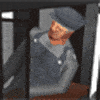
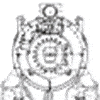
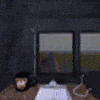
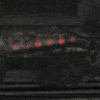


During World War II, the Pennsylvania Railroad needed heavier steam locomotives to pull freight and military equipment, but wartime restrictions prohibited the development of a new locomotive design. In response to this, the PRR borrowed an N&W 2-6-6-4 Class A and a C&O 2-10-4 class T-1. Both locomotives underwent extensive testing, with the C&O 2-10-4 chosen to be produced. A total of (125) J1 Class “War Babies” were built at the PRR’s Juniata shops in Altoona, PA between 1942 and 1943. They were 117 ft in length, weighed 960,000 lbs and produced 110,000 lbs of tractive effort. Being one of the more powerful steamers on the PRR system, they were used all the way until the very end of steam operations in late November 1957.
It is widely rumored that the PRR spared none of the (125) J1’s because they were not an original PRR design.
PRR J1 Texas set includes: Engine and Tender
All presented content from this website is property of K&L Trainz. No distribution or hosting of content is permitted of any payware assets purchased from K&L Trainz. Modifications are permitted for personal use only!
All sales are final! K&L Trainz is not responsible for any misappropriated funds. No refunds will be issued for any product purchased once a download is initiated.