PRR G5s Ten Wheeler
$6.00
Trainz Steam Locomotives
$7.50 $6.00


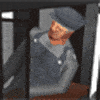
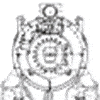


In the 1920s, the PRR needed a new locomotive for their stop and go suburban commuter trains. Designed reusing the boiler and firebox from the E6 Atlantic, the result was the largest and most powerful 4-6-0 ever built. Smaller drivers and the lack of a trailing truck allowed more weight on the drivers which provided great power and acceleration; ideal for the constant start and stops along the PRR’s commuter lines. The G5s were the staple passenger engines on the Long Island Railroad until the end of steam in 1955. Like the PRR I1sa’s, the G5s were known to be incredibly rough riders, although they were exceptionally easy to fire and operate.
Today: Only (3) of (120) G5s built for the PRR and LIRR survive:
#5741 is on display at The Railroad Museum of PA in Strasburg, PA
#35: is currently being restored by the Oyster Bay Railroad Museum in Oyster Bay, NY
#39: is currently being restored at the Strasburg RR in Strasburg, PA
PRR/LIRR G5s Ten Wheeler set includes: (1) PRR Engine and Tender, and (1) LIRR Engine and Tender
All presented content from this website is property of K&L Trainz. No distribution or hosting of content is permitted of any payware assets purchased from K&L Trainz. Modifications are permitted for personal use only!
All sales are final! K&L Trainz is not responsible for any misappropriated funds. No refunds will be issued for any product purchased once a download is initiated.