PRR B1 Electric
$4.00
Trainz Steam Locomotives
$5.00 $4.00

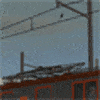

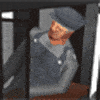
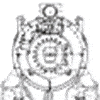



By the mid 1920s, the larger PRR’s east coast passenger car yards we’re being electrified. A small but powerful locomotive was needed to shuffle the constantly lengthening strings of passenger cars. The PRR’s answer was the (6) wheeled B1 class Box Cab Switcher. Capable of shuffling up to (15) cars at a time, the B1’s were powered by (3) traction motors rated at only 233hp each, but they still produced a massive 39,250lb of tractive effort. They were designed with cab controls on both ends for back and forth operations. A single centered pantograph provided 11,000V of power. The first (28) units ordered came in semi-permanently coupled pairs of 2, but were later split to run solo. The final order of (14) ordered in 1934 came as single units. They B1’s were only assigned to Sunnyside Yard in Queens, at Penn Station in Midtown Manhattan and 30th St. Station in Philadelphia.
Today: Only (1) of the original (42) B1’s built between 1926 and 1935 survives:
#5690 is on display at the Railroad Museum of PA in Strasburg, PA
PRR B1 Electric set includes: (1) Engine with low pantograph and (1) Engine with high pantograph
All presented content from this website is property of K&L Trainz. No distribution or hosting of content is permitted of any payware assets purchased from K&L Trainz. Modifications are permitted for personal use only!
All sales are final! K&L Trainz is not responsible for any misappropriated funds. No refunds will be issued for any product purchased once a download is initiated.