NYC S1b Niagara
$4.00
Trainz Steam Locomotives
$5.00 $4.00



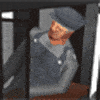
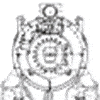



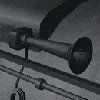

Considered by many experts to have been the ultimate steam locomotive, the 4-8-4 S1 Niagara was the answer to the NYC’s desperate need for more power in the mid 1940s. 6700hp and 61,570lbs of tractive effort allowed for fast express speeds for both freight and passenger service. A 14 wheel centipede tender carried 46 tons of coal providing enough fuel to travel over 600 miles at a time. Testing of the Niagara compared to an A-B-A set of E7 diesels proved the Niagara to cost less to run and maintain. But a series of coal strikes and the NYC’s push to be the first with an all modernized fleet of newer locomotives resulted in the NYC’s steam fleet all being scrapped quickly. As the Niagaras encountered issues, they were withdrawn and scrapped. #6015 made it’s final run on July 2, 1956 to Indianapolis with freight CC2, concluding 11 years of service of the railroad.
Unfortunately, none of the (25) Niagaras were saved from scrapping.
NYC S1b Niagara set includes: Engine and Tender
All presented content from this website is property of K&L Trainz. No distribution or hosting of content is permitted of any payware assets purchased from K&L Trainz. Modifications are permitted for personal use only!
All sales are final! K&L Trainz is not responsible for any misappropriated funds. No refunds will be issued for any product purchased once a download is initiated.