NKP H6o Mikado
$7.50 $5.87
Trainz Steam Locomotives
$7.50 $5.87



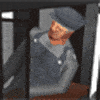
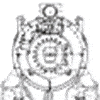



Nickel Plate Road 587 was the 2nd of (15) mikados originally built for the Lake Erie & Western Railroad and was originally numbered 5541. Weighing 476,500lb, she operates at 200psi, sits on 63″ drivers, and produces a total of 54,720lbs of tractive effort. When LE&W was bought by the NKP in 1922, #5541 was renumbered to NKP 587. She served on the NKP for 37 years on the route from Indianapolis to Michigan City and relatively unchanged from its original design and operated until March 1955 when she was officially retired. In 1983, the Indiana Transportation Museum leased a work area at Amtrak’s Beech Grove Shops and returned the 587 active service in September 1988. She operated under the ITM until 2003 when FRA required that all the boiler tubes and flues be replaced.
Today: Only (3) of the NKP’s Mikados survive:
#587 is currently being restored at the ITM’s Restoration Shops in Noblesville, IN
#624 is on display at Hammond Park and is to be moved to Fort Wayne, IN to join the NKP 765
#639 is on display at Miller Park in Bloomington, IL
NKP H6o Mikado set includes: (2) Engines, (2) Tenders and (2) RPO Tool Cars
All presented content from this website is property of K&L Trainz. No distribution or hosting of content is permitted of any payware assets purchased from K&L Trainz. Modifications are permitted for personal use only!
All sales are final! K&L Trainz is not responsible for any misappropriated funds. No refunds will be issued for any product purchased once a download is initiated.