Frisco T54 Mountain
$7.50 $6.00
Trainz Steam Locomotives
$7.50 $6.00




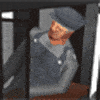
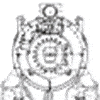




Built by Baldwin in 1926 to handle heavy passenger trains over the hilly Ozarks Regions, the Frisco’s (30) 4-8-2 T-54 Mountains were well liked by the railroad’s crews. With 69.5” drivers, a booster and 56,800lbs of tractive effort, they proved to handle hot shot freight and fast passenger service with ease. After WWII, the Frisco began experimenting with newer diesels and ultimately completely dieselized by 1952.
Today: Only (6) of the (30) Frisco’s 1500 Class 4-8-2 T-54’s survive today:
#1501 is on display at Schuman Park in Rolla, MO
#1519 is on display at the Railroad Museum of Oklahoma in Enid, OK
#1522 was restored to operating condition in 1988 and ran until 2002 and is now on display at the Museum of Transport in St. Louis, MO
#1526 is on display at the Museum of Great Plains in Lawton, OK
#1527 is on display at Langan Municipal Park in Mobile, AL
#1529 is on display at Frisco Park in Amory, MS
Frisco T54 Mountain Excursion set includes: (2) Engines, (2) Tenders (1) Aux Tender, and (4) car SLSTA Consist.
All presented content from this website is property of K&L Trainz. No distribution or hosting of content is permitted of any payware assets purchased from K&L Trainz. Modifications are permitted for personal use only!
All sales are final! K&L Trainz is not responsible for any misappropriated funds. No refunds will be issued for any product purchased once a download is initiated.