CPR T1c Streamlined Selkirk
$6.00
Trainz Steam Locomotives
$7.50 $6.00



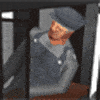
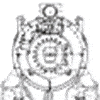



Beginning in 1929, the Canadian Pacific began ordering massive 2-10-4 “Selkirk” type locomotives which were to power freight over the Selkirk Mountain Range. The first order of (20) locomotives were not streamlined, but the second order of (10), & third order of (6), both were designated for passenger service & were streamlined; matching the appearance of the 4-4-4 Jubilee & infamous 4-6-4 Royal Hudson. The final order of (6), classified T1c & numbered #5930-#5935, was received in 1949. These were the final standard gauge steam locomotives built for any Canadian Railway. All (36) Selkirks ran between 275 and 285 psi, burned oil, and produced a total of 78,000lb of TE, plus an additional 12,000 with the added booster. All were taken out of service by 1959.
Today: Only (2) of the original (36) Selkirks survive:
#5931 is on displayed at Heritage Park in Calgary, Alberta, Canada
#5935 is on display at the ExpoRail Museum in Saint-Constant, Quebec, Canada
CP T1c Streamlined Selkirk set includes: Engine, Tender, (5) CP Passenger Cars and (2) British Columbia Passenger Cars
All presented content from this website is property of K&L Trainz. No distribution or hosting of content is permitted of any payware assets purchased from K&L Trainz. Modifications are permitted for personal use only!
All sales are final! K&L Trainz is not responsible for any misappropriated funds. No refunds will be issued for any product purchased once a download is initiated.